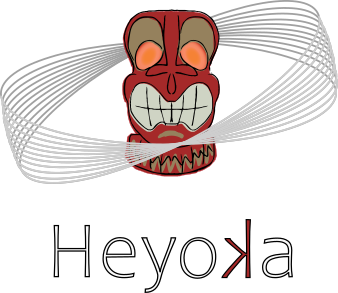Batch mode#
heyoka’s API supports a mode of operation called batch mode. In batch mode, all the scalar quantities appearing in a system of ODEs (i.e., state variables, time coordinate, parameters, etc.) are formally replaced by small vectors of fixed size \(n\), so that, effectively, multiple ODE systems sharing the same mathematical formulation are being integrated simultaneously using different sets of numerical values.
Because modern CPUs support SIMD instructions, the runtime cost of operating on a vector of \(n\) scalar values is roughly equivalent to the cost of operating on a single scalar value, and thus the use of batch mode can lead to an increase in floating-point throughput up to a factor of \(n\).
It is important to emphasise that batch mode does not reduce the CPU time required to integrate a system of ODEs. Rather, as a fine-grained form of data parallelism, batch mode allows to integrate multiple ODE systems in parallel at (almost) no additional cost, and it is thus most useful when the need arise to integrate the same ODE system with different initial conditions and parameters.
Although batch mode can in principle be used with all the fundamental C++ floating-point types supported
by heyoka, in practice at this time no CPU provides SIMD instructions for extended-precision
datatypes. Thus, here we will consider the application of batch mode only to
standard double precision computations (keeping in mind that batch mode is also supported
for single-precision float computations).
The value of the batch size \(n\) can be freely chosen by the user. In order to achieve optimal performance, however, \(n\) should match the SIMD width of the processor in use. Because at this time the most widespread SIMD instruction set is AVX (available on most x86 processors sold since 2011), in this tutorial we will be using a batch size \(n=4\).
Added in version 0.17.0.
The recommended SIMD width for the processor in use can be fetched
via the recommended_simd_size() function.
The adaptive batch integrator#
The taylor_adaptive_batch class is the batch mode counterpart of the adaptive
(scalar) integrator described earlier. Although at a high-level
the API of taylor_adaptive_batch is quite similar to the API of
taylor_adaptive, there are also some important differences that need to be
pointed out.
In order to present a comprehensive example, we will consider again the integration of the forced damped pendulum, with a small modification:
Here \(\alpha\) is an air friction coefficient whose value is left undefined (i.e., \(\alpha\) is a runtime parameter).
Let us take a look at the first few lines of the C++ code:
// Create the symbolic variables x and v.
auto [x, v] = make_vars("x", "v");
// We will be using a batch size of 4.
const auto batch_size = 4;
As usual, we begin by creating the symbolic state variables x and v.
We also store in a constant the value of the batch size \(n = 4\) for later use.
// Create flat 1D vectors to hold the system state
// and the runtime parameters.
std::vector<double> state(2 * batch_size), pars(1 * batch_size);
We then create two memory buffers to hold, respectively, the state of the system and the values of the runtime parameter \(\alpha\). Because we are operating in batch mode, we need to store \(2\times n\) values for the state variables and \(1\times n\) values for the (only) runtime parameter.
// Create xtensor adaptors on the state and
// parameters vectors for ease of indexing.
auto s_arr = xt::adapt(state.data(), {2, batch_size});
auto p_arr = xt::adapt(pars.data(), {1, batch_size});
Next, we create two xtensor adaptors on the memory buffers that we just created. These adaptors will allow us to index into the state and parameters vectors as if they were 2D arrays. Note that these adaptors do not perform any copy of the original data, rather they just provide an alternative view of the underlying memory buffers. Because heyoka requires elements of a batch to be stored contiguously, the adaptors are set up with, respectively, 2 and 1 rows, and \(n\) columns.
The next step is the setup of the initial conditions and of the values of the parameter \(\alpha\):
// Setup the initial conditions.
xt::view(s_arr, 0, xt::all()) = xt::xarray<double>{0.01, 0.02, 0.03, 0.04}; // x_0
xt::view(s_arr, 1, xt::all()) = xt::xarray<double>{1.85, 1.86, 1.87, 1.88}; // v_0
std::cout << "State array:\n" << s_arr << "\n\n";
// Setup the parameter values.
xt::view(p_arr, 0, xt::all()) = xt::xarray<double>{0.10, 0.11, 0.12, 0.13}; // alpha
std::cout << "Parameters array:\n" << p_arr << "\n\n";
Here we are using xtensor’s indexing capabilities to assign the batch of initial values
\(x_0=\left( 0.01, 0.02, 0.03, 0.04 \right)\) and
\(v_0=\left( 1.85, 1.86, 1.87, 1.88 \right)\), and the values for the parameter
\(\alpha = \left( 0.10, 0.11, 0.12, 0.13 \right)\). Note the the syntax
xt::view(s_arr, 0, xt::all()) would be equivalent, in NumPy, to s_arr[0, :].
We can verify that the values were correctly assigned by printing to screen the contents
of the arrays:
State array:
{{ 0.01, 0.02, 0.03, 0.04},
{ 1.85, 1.86, 1.87, 1.88}}
Parameters array:
{{ 0.1 , 0.11, 0.12, 0.13}}
We are now ready to create the integrator object:
// Create the integrator object
// in double precision.
auto ta = taylor_adaptive_batch<double>{// Definition of the ODE system:
// x' = v
// v' = cos(t) - alpha*v - sin(x)
{prime(x) = v, prime(v) = cos(hy::time) - par[0] * v - sin(x)},
// Initial conditions
// for x and v.
std::move(state),
// The batch size.
batch_size,
// The vector of parameters.
kw::pars = std::move(pars)};
The constructor of taylor_adaptive_batch is very similar to the constructor of
taylor_adaptive: it has the same mandatory and optional arguments, plus an extra
mandatory argument representing the batch size. Note that it is important that
state and pars are moved into the constructor (rather than merely copied),
so that the adaptors s_arr and p_arr will now refer to the state
and parameters vectors stored inside the integrator object. These vectors can
also be accessed directly using member functions such as get_state(),
get_state_data(), get_pars() and get_pars_data(), as showed
in previous tutorials.
Because we didn’t provide values for the initial times, the time coordinates are all initialised to zero, as we can verify by printing to screen the time array:
// Create an adaptor for the time array and
// print its contents.
auto t_arr = xt::adapt(ta.get_time_data(), {batch_size});
std::cout << "Time array: " << t_arr << "\n\n";
Time array: { 0., 0., 0., 0.}
Note that, contrary to the scalar integrator, in the batch integrator it is not
possible to write directly into the array of time coordinates. The function set_time(),
accepting a std::vector of time coordinates in input, must be used instead.
Step-by-step integration#
We are now ready to start integrating. Like taylor_adaptive, taylor_adaptive_batch
provides step() functions for integrating forward or backward in time step-by-step.
One important difference is that, in order to avoid costly memory allocations,
the step() functions of the batch integrator do not return anything. Rather, the
batch integrator maintains an internal vector of outcomes which is updated at the
end of each timestep. Let’s take a look:
// Perform a single step forward in time.
ta.step();
// Iterate over the vector of outcomes
// and print them to screen.
for (auto i = 0u; i < batch_size; ++i) {
auto [oc, h] = ta.get_step_res()[i];
std::cout << "Batch index " << i << ": (" << oc << ", " << h << ")\n";
}
Batch index 0: (taylor_outcome::success, 0.205801)
Batch index 1: (taylor_outcome::success, 0.20587)
Batch index 2: (taylor_outcome::success, 0.204791)
Batch index 3: (taylor_outcome::success, 0.203963)
We can see how the integration timestep was successful for all elements of the batch, and how slightly different timesteps were chosen for each element of the batch.
Let’s also print to screen the updated state and time arrays:
std::cout << "\nState array:\n" << s_arr << "\n\n";
std::cout << "Time array:\n" << t_arr << "\n\n";
State array:
{{ 0.404885, 0.416439, 0.425714, 0.435479},
{ 1.973176, 1.976935, 1.980292, 1.983766}}
Time array:
{ 0.205801, 0.20587 , 0.204791, 0.203963}
Note that because the initial conditions were all set to similar values, the state of the system after a single timestep also does not change much across the batch elements.
Like for taylor_adaptive, the step() function can be invoked with
a vector of time limits: if the adaptive timesteps
selected by heyoka are larger (in absolute value) than the specified limits,
then the timesteps will be clamped.
// Perform a single step forward in time
// clamping the maximum absolute values
// of the timesteps.
ta.step({0.010, 0.011, 0.012, 0.013});
for (auto i = 0u; i < batch_size; ++i) {
auto [oc, h] = ta.get_step_res()[i];
std::cout << "Batch index " << i << ": (" << oc << ", " << h << ")\n";
}
std::cout << "\nState array:\n" << s_arr << "\n\n";
std::cout << "Time array:\n" << t_arr << "\n\n";
Batch index 0: (taylor_outcome::time_limit, 0.01)
Batch index 1: (taylor_outcome::time_limit, 0.011)
Batch index 2: (taylor_outcome::time_limit, 0.012)
Batch index 3: (taylor_outcome::time_limit, 0.013)
State array:
{{ 0.424636, 0.438206, 0.449501, 0.461293},
{ 1.97695 , 1.980738, 1.984087, 1.987488}}
Time array:
{ 0.215801, 0.21687 , 0.216791, 0.216963}
Time-limited propagation#
The propagate_*() functions are also available for the
batch integrator. Similarly to the step() functions, the outcomes of the propagate_*()
functions are stored in internal vectors of tuples, with the tuple elements representing:
the outcome of the integration,
the minimum and maximum integration timesteps that were used in the propagation,
the total number of steps that were taken.
The propagate_for/until() functions in batch mode return a tuple containing the
continuous output function object
(if requested) and the step callback.
The propagate_grid() function returns
a tuple containing the step callback and the result of the integration over a grid of time batches.
Let us see a couple of examples:
// Propagate for different time intervals.
ta.propagate_for({10., 11., 12., 13.});
for (auto i = 0u; i < batch_size; ++i) {
auto [oc, min_h, max_h, nsteps] = ta.get_propagate_res()[i];
std::cout << "Batch index " << i << ": (" << oc << ", " << min_h << ", " << max_h << ", " << nsteps << ")\n";
}
std::cout << "\nState array:\n" << s_arr << "\n\n";
std::cout << "Time array:\n" << t_arr << "\n\n";
// Propagate up to different time coordinates.
ta.propagate_until({20., 21., 22., 23.});
for (auto i = 0u; i < batch_size; ++i) {
auto [oc, min_h, max_h, nsteps] = ta.get_propagate_res()[i];
std::cout << "Batch index " << i << ": (" << oc << ", " << min_h << ", " << max_h << ", " << nsteps << ")\n";
}
std::cout << "\nState array:\n" << s_arr << "\n\n";
std::cout << "Time array:\n" << t_arr << "\n\n";
Batch index 0: (taylor_outcome::time_limit, 0.197348, 0.428668, 34)
Batch index 1: (taylor_outcome::time_limit, 0.191913, 0.429224, 38)
Batch index 2: (taylor_outcome::time_limit, 0.188229, 0.433903, 41)
Batch index 3: (taylor_outcome::time_limit, 0.184475, 0.464741, 44)
State array:
{{ 4.612543, 2.727621, 1.123953, 0.173771},
{-2.246896, -1.917584, -1.783502, -1.11716 }}
Time array:
{ 10.215801, 11.21687 , 12.216791, 13.216963}
Batch index 0: (taylor_outcome::time_limit, 0.204735, 0.307217, 40)
Batch index 1: (taylor_outcome::time_limit, 0.211805, 0.317214, 38)
Batch index 2: (taylor_outcome::time_limit, 0.224914, 0.410416, 35)
Batch index 3: (taylor_outcome::time_limit, 0.213014, 0.371655, 34)
State array:
{{ 1.801537, 2.833631, 3.399033, 6.072237},
{ 1.36256 , 0.503107, -0.06062 , 0.81854 }}
Time array:
{ 20., 21., 22., 23.}
An important difference with respect to scalar mode is that the vector returned
by propagate_grid() in batch mode always contains values for all grid points,
event if the integration is terminated early (e.g., due to errors or to terminal
events triggering). In scalar mode, by contrast, in case of early termination
propagate_grid() returns only the output values for the grid points that
could be computed before the early exit. In batch mode, the values for the grid
points that could not be reached due to early exit are filled with NaNs.
Dense & continuous output#
The batch integrator also supports dense output. Like for taylor_adaptive,
enabling dense output is a two-step process. First we invoke one of the step() functions
with the optional flag set to True. This will write the Taylor coefficients that were
used to propagate the last timestep into an internal vector. Let’s also create an adaptor
over this vector for ease of indexing:
// Propagate for another timestep, making
// sure the Taylor coefficients are recorded.
ta.step(true);
// Create an xtensor adaptor over the
// vector of Taylor coefficients.
auto tc_arr = xt::adapt(ta.get_tc(), {// First dimension: number of state variables.
2,
// Second dimension: total number of orders for
// the Taylor coefficients.
int(ta.get_order()) + 1,
// Third dimension: batch size.
batch_size});
std::cout << "Array of Taylor coefficients:\n" << tc_arr << "\n\n";
Array of Taylor coefficients:
{{{ 1.801537e+00, 2.833631e+00, 3.399033e+00, 6.072237e+00},
{ 1.362560e+00, 5.031073e-01, -6.062030e-02, 8.185404e-01},
{-3.508356e-01, -4.530940e-01, -3.690403e-01, -2.149280e-01},
{-8.852698e-02, -4.292286e-02, 6.466405e-03, 1.695101e-02},
{ 5.383037e-02, -8.782188e-03, 1.169218e-02, 3.331864e-02},
{-2.257045e-02, 6.540328e-04, -3.247063e-04, -2.436106e-03},
{-2.741537e-03, 1.561782e-03, -1.558171e-03, -4.247622e-03},
{ 5.787575e-03, -1.040219e-03, 1.346095e-04, 5.888381e-04},
{-1.631527e-03, 1.131481e-04, 1.576557e-04, 3.288048e-04},
{-5.334194e-04, 6.543342e-05, -9.001253e-06, -1.209411e-04},
{ 5.504048e-04, -8.585946e-06, -6.654560e-06, -8.597949e-06},
{-1.163014e-04, 9.694202e-06, 3.026559e-07, 1.801841e-05},
{-7.225493e-05, -2.188738e-06, 4.551510e-07, -3.366484e-06},
{ 5.707623e-05, 2.686672e-08, -4.619774e-08, -1.767741e-06},
{-7.955589e-06, 2.877763e-07, -3.207529e-08, 8.982967e-07},
{-9.701333e-06, -1.598994e-07, 1.713127e-10, 4.169540e-08},
{ 6.053724e-06, 2.748795e-08, -9.273869e-10, -1.395324e-07},
{-3.664674e-07, -3.468361e-09, 5.812755e-10, 2.711640e-08},
{-1.269841e-06, -3.437010e-09, 2.916397e-10, 1.403129e-08},
{ 6.459461e-07, 1.941421e-09, -6.667302e-11, -7.361741e-09},
{ 1.902250e-08, -7.307133e-10, -3.357923e-11, -3.211871e-10}},
{{ 1.362560e+00, 5.031073e-01, -6.062030e-02, 8.185404e-01},
{-7.016711e-01, -9.061880e-01, -7.380806e-01, -4.298560e-01},
{-2.655809e-01, -1.287686e-01, 1.939922e-02, 5.085302e-02},
{ 2.153215e-01, -3.512875e-02, 4.676871e-02, 1.332746e-01},
{-1.128522e-01, 3.270164e-03, -1.623531e-03, -1.218053e-02},
{-1.644922e-02, 9.370692e-03, -9.349029e-03, -2.548573e-02},
{ 4.051302e-02, -7.281531e-03, 9.422663e-04, 4.121867e-03},
{-1.305222e-02, 9.051852e-04, 1.261245e-03, 2.630438e-03},
{-4.800774e-03, 5.889008e-04, -8.101127e-05, -1.088470e-03},
{ 5.504048e-03, -8.585946e-05, -6.654560e-05, -8.597949e-05},
{-1.279316e-03, 1.066362e-04, 3.329215e-06, 1.982025e-04},
{-8.670591e-04, -2.626486e-05, 5.461812e-06, -4.039781e-05},
{ 7.419910e-04, 3.492673e-07, -6.005706e-07, -2.298064e-05},
{-1.113782e-04, 4.028868e-06, -4.490541e-07, 1.257615e-05},
{-1.455200e-04, -2.398491e-06, 2.569691e-09, 6.254310e-07},
{ 9.685958e-05, 4.398072e-07, -1.483819e-08, -2.232518e-06},
{-6.229946e-06, -5.896214e-08, 9.881684e-09, 4.609788e-07},
{-2.285714e-05, -6.186618e-08, 5.249515e-09, 2.525632e-07},
{ 1.227298e-05, 3.688699e-08, -1.266787e-09, -1.398731e-07},
{ 3.804500e-07, -1.461427e-08, -6.715846e-10, -6.423741e-09},
{-3.444138e-06, 2.634318e-09, 1.671414e-10, 2.478574e-08}}}
Quite a mouthful! Let’s print to screen the order-0 Taylor coefficients
of x and v for all batch elements:
std::cout << "Order-0 x: " << xt::view(tc_arr, 0, 0, xt::all()) << '\n';
std::cout << "Order-0 v: " << xt::view(tc_arr, 1, 0, xt::all()) << '\n';
Order-0 x: { 1.801537, 2.833631, 3.399033, 6.072237}
Order-0 v: { 1.36256 , 0.503107, -0.06062 , 0.81854 }
Indeed, as expected the order-0 Taylor coefficients correspond to the initial conditions at the beginning of the previous timestep (see earlier screen output).
After computing the Taylor coefficients, we can ask for the dense output at different time coordinates:
// Compute the dense output at different time coordinates,
// and create an xtensor adaptor on the dense output
// for ease of indexing.
auto d_out_arr = xt::adapt(ta.update_d_output({20.1, 21.1, 22.1, 23.1}), {2, batch_size});
std::cout << "\nDense output:\n" << d_out_arr << "\n\n";
Dense output:
{{ 1.934202, 2.879367, 3.389288, 6.151962},
{ 1.289941, 0.411166, -0.134188, 0.776195}}
Added in version 0.16.0.
Support for continuous output is also available in batch mode.
Like in scalar mode, continuous output is requested via the c_output boolean keyword flag,
which can be passed to the propagate_for/until() functions. The usage of the
continuous output object returned by propagate_for/until() is analogous to the scalar case,
the only difference being that the call operator expects a batch of time coordinates
(represented as a std::vector)
rather than a single scalar time coordinate.
Event detection#
Added in version 0.16.0.
Event detection in also available in batch mode. The API is similar to the scalar mode API, with the following differences:
the event classes in batch mode are called
nt_event_batchandt_event_batch(for non-terminal and terminal events respectively), rather thannt_eventandt_event;with respect to scalar mode, the callback signatures in batch mode feature an extra trailing argument of type
std::uint32_tthat indicates in which element of the batch the event was detected.
Let us see a concrete example: we will be integrating in batch mode the simple pendulum with slightly different sets of initial conditions for each batch element, and we want to detect via a non-terminal event when the bob’s velocity is zero. When the event triggers, we will be printing to screen the time and the value of the angle coordinate for the batch element in which the event triggered.
We begin with the creation of a non-terminal event in batch mode:
// Create the event object for the detection
// of 'v == 0'.
nt_event_batch<double> ev(
// The left-hand side of the event equation
v,
// The callback.
[](auto &ta_, double time, int, std::uint32_t batch_idx) {
// Compute the state of the system when the event triggered and
// print the value of t and x for the batch element batch_idx.
ta_.update_d_output({time, time, time, time});
std::cout << "Zero velocity time and angle for batch element " << batch_idx << ": " << time << ", "
<< ta_.get_d_output()[batch_idx] << '\n';
});
Next, we create the integrator object:
// Create the integrator object.
ta = taylor_adaptive_batch<double>{// Definition of the ODE system:
// x' = v
// v' = -9.8 * sin(x)
{prime(x) = v, prime(v) = -9.8 * sin(x)},
// Batches of initial conditions
// for x and v.
{0, 0.01, 0.02, 0.03, .25, .26, .27, .28},
// The batch size.
batch_size,
// The non-terminal events.
kw::nt_events = {ev}};
We can now propagate for a few time units:
// Propagate all batch elements for
// a few time units.
ta.propagate_for({5., 5., 5., 5.});
Zero velocity time and angle for batch element 0: 0.501973, 0.0798808
Zero velocity time and angle for batch element 1: 0.463715, 0.0836782
Zero velocity time and angle for batch element 2: 0.429231, 0.0885657
Zero velocity time and angle for batch element 3: 0.398675, 0.0943745
Zero velocity time and angle for batch element 1: 1.4677, -0.0836782
Zero velocity time and angle for batch element 2: 1.43327, -0.0885657
Zero velocity time and angle for batch element 3: 1.40278, -0.0943745
Zero velocity time and angle for batch element 0: 1.50592, -0.0798808
Zero velocity time and angle for batch element 0: 2.50986, 0.0798808
Zero velocity time and angle for batch element 1: 2.47168, 0.0836782
Zero velocity time and angle for batch element 2: 2.43731, 0.0885657
Zero velocity time and angle for batch element 3: 2.40688, 0.0943745
Zero velocity time and angle for batch element 0: 3.51381, -0.0798808
Zero velocity time and angle for batch element 1: 3.47567, -0.0836782
Zero velocity time and angle for batch element 2: 3.44134, -0.0885657
Zero velocity time and angle for batch element 3: 3.41099, -0.0943745
Zero velocity time and angle for batch element 0: 4.51775, 0.0798808
Zero velocity time and angle for batch element 1: 4.47965, 0.0836782
Zero velocity time and angle for batch element 2: 4.44538, 0.0885657
Zero velocity time and angle for batch element 3: 4.41509, 0.0943745
We can see how the event triggered 5 times for each batch element, and how the oscillation period is roughly 1 for all batch elements. This is of course expected due to the isochronicity property of the pendulum in the small oscillation regime.
Ensemble propagations#
Added in version 0.17.0.
Ensemble propagations are also available in batch mode. The API is identical to scalar mode ensemble propagations. Specifically, the following functions are available:
ensemble_propagate_until_batch(), for batch ensemble propagations up to a specified epoch,ensemble_propagate_for_batch(), for batch ensemble propagations for a time interval,ensemble_propagate_grid_batch(), for batch ensemble propagations over a time grid.
Like their scalar counterparts, the batch ensemble propagation functions accept in input:
the template batch integrator
ta,the final epoch, time interval or time grid to be used in the propagations,
the number of iterations
n_iterin the ensemble,the generator
gen.
Note however that, whereas the propagate_*() member functions of the batch integrator
allow to use distinct epochs, time intervals or time grids for each batch element, in batch ensemble
propagations a single epoch, time interval or time grid is used for all batch elements in all iterations
of the ensemble. In particular, while the propagate_grid() member function of the batch integrator
expects a 2D array in input (i.e., an array of time batches), the ensemble_propagate_grid_batch()
function expects in input a 1D array (i.e., an array of scalars, just like the scalar
propagate_grid() member function).
Full code listing#
#include <cstddef>
#include <iostream>
#include <utility>
#include <vector>
#include <xtensor/containers/xadapt.hpp>
#include <xtensor/containers/xarray.hpp>
#include <xtensor/io/xio.hpp>
#include <xtensor/views/xview.hpp>
#include <heyoka/heyoka.hpp>
using namespace heyoka;
namespace hy = heyoka;
int main()
{
// Create the symbolic variables x and v.
auto [x, v] = make_vars("x", "v");
// We will be using a batch size of 4.
const auto batch_size = 4;
// Create flat 1D vectors to hold the system state
// and the runtime parameters.
std::vector<double> state(2 * batch_size), pars(1 * batch_size);
// Create xtensor adaptors on the state and
// parameters vectors for ease of indexing.
auto s_arr = xt::adapt(state.data(), {2, batch_size});
auto p_arr = xt::adapt(pars.data(), {1, batch_size});
// Setup the initial conditions.
xt::view(s_arr, 0, xt::all()) = xt::xarray<double>{0.01, 0.02, 0.03, 0.04}; // x_0
xt::view(s_arr, 1, xt::all()) = xt::xarray<double>{1.85, 1.86, 1.87, 1.88}; // v_0
std::cout << "State array:\n" << s_arr << "\n\n";
// Setup the parameter values.
xt::view(p_arr, 0, xt::all()) = xt::xarray<double>{0.10, 0.11, 0.12, 0.13}; // alpha
std::cout << "Parameters array:\n" << p_arr << "\n\n";
// Create the integrator object
// in double precision.
auto ta = taylor_adaptive_batch<double>{// Definition of the ODE system:
// x' = v
// v' = cos(t) - alpha*v - sin(x)
{prime(x) = v, prime(v) = cos(hy::time) - par[0] * v - sin(x)},
// Initial conditions
// for x and v.
std::move(state),
// The batch size.
batch_size,
// The vector of parameters.
kw::pars = std::move(pars)};
// Create an adaptor for the time array and
// print its contents.
auto t_arr = xt::adapt(ta.get_time_data(), {batch_size});
std::cout << "Time array: " << t_arr << "\n\n";
// Perform a single step forward in time.
ta.step();
// Iterate over the vector of outcomes
// and print them to screen.
for (auto i = 0u; i < batch_size; ++i) {
auto [oc, h] = ta.get_step_res()[i];
std::cout << "Batch index " << i << ": (" << oc << ", " << h << ")\n";
}
std::cout << "\nState array:\n" << s_arr << "\n\n";
std::cout << "Time array:\n" << t_arr << "\n\n";
// Perform a single step forward in time
// clamping the maximum absolute values
// of the timesteps.
ta.step({0.010, 0.011, 0.012, 0.013});
for (auto i = 0u; i < batch_size; ++i) {
auto [oc, h] = ta.get_step_res()[i];
std::cout << "Batch index " << i << ": (" << oc << ", " << h << ")\n";
}
std::cout << "\nState array:\n" << s_arr << "\n\n";
std::cout << "Time array:\n" << t_arr << "\n\n";
// Propagate for different time intervals.
ta.propagate_for({10., 11., 12., 13.});
for (auto i = 0u; i < batch_size; ++i) {
auto [oc, min_h, max_h, nsteps] = ta.get_propagate_res()[i];
std::cout << "Batch index " << i << ": (" << oc << ", " << min_h << ", " << max_h << ", " << nsteps << ")\n";
}
std::cout << "\nState array:\n" << s_arr << "\n\n";
std::cout << "Time array:\n" << t_arr << "\n\n";
// Propagate up to different time coordinates.
ta.propagate_until({20., 21., 22., 23.});
for (auto i = 0u; i < batch_size; ++i) {
auto [oc, min_h, max_h, nsteps] = ta.get_propagate_res()[i];
std::cout << "Batch index " << i << ": (" << oc << ", " << min_h << ", " << max_h << ", " << nsteps << ")\n";
}
std::cout << "\nState array:\n" << s_arr << "\n\n";
std::cout << "Time array:\n" << t_arr << "\n\n";
// Propagate for another timestep, making
// sure the Taylor coefficients are recorded.
ta.step(true);
// Create an xtensor adaptor over the
// vector of Taylor coefficients.
auto tc_arr = xt::adapt(ta.get_tc(), {// First dimension: number of state variables.
2,
// Second dimension: total number of orders for
// the Taylor coefficients.
int(ta.get_order()) + 1,
// Third dimension: batch size.
batch_size});
std::cout << "Array of Taylor coefficients:\n" << tc_arr << "\n\n";
std::cout << "Order-0 x: " << xt::view(tc_arr, 0, 0, xt::all()) << '\n';
std::cout << "Order-0 v: " << xt::view(tc_arr, 1, 0, xt::all()) << '\n';
// Compute the dense output at different time coordinates,
// and create an xtensor adaptor on the dense output
// for ease of indexing.
auto d_out_arr = xt::adapt(ta.update_d_output({20.1, 21.1, 22.1, 23.1}), {2, batch_size});
std::cout << "\nDense output:\n" << d_out_arr << "\n\n";
// Create the event object for the detection
// of 'v == 0'.
nt_event_batch<double> ev(
// The left-hand side of the event equation
v,
// The callback.
[](auto &ta_, double time, int, std::uint32_t batch_idx) {
// Compute the state of the system when the event triggered and
// print the value of t and x for the batch element batch_idx.
ta_.update_d_output({time, time, time, time});
std::cout << "Zero velocity time and angle for batch element " << batch_idx << ": " << time << ", "
<< ta_.get_d_output()[batch_idx] << '\n';
});
// Create the integrator object.
ta = taylor_adaptive_batch<double>{// Definition of the ODE system:
// x' = v
// v' = -9.8 * sin(x)
{prime(x) = v, prime(v) = -9.8 * sin(x)},
// Batches of initial conditions
// for x and v.
{0, 0.01, 0.02, 0.03, .25, .26, .27, .28},
// The batch size.
batch_size,
// The non-terminal events.
kw::nt_events = {ev}};
// Propagate all batch elements for
// a few time units.
ta.propagate_for({5., 5., 5., 5.});
}