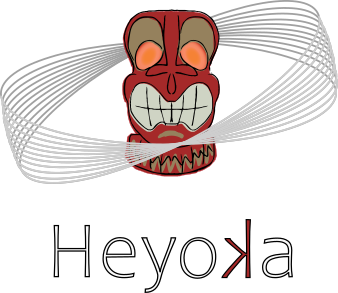Installation#
Introduction#
heyoka is written in modern C++, and it requires a compiler able to understand at least C++23. Specifically, heyoka currently targets GCC>=14, clang>=18 and MSVC>=17.4. The library is regularly tested on a continuous integration pipeline which includes several operating systems (Linux, OSX, Windows) and several CPU architectures (x86-64, 64-bit ARM and 64-bit PowerPC).
heyoka has the following mandatory dependencies:
the LLVM compiler infrastructure library (version >=17 and <=21),
the Boost C++ libraries (version >=1.85),
the {fmt} library (version >=9 and <=11),
the spdlog library,
the TBB library,
the OpenSSL library.
Additionally, heyoka has the following optional dependencies:
the mp++ multiprecision library, which provides support for arbitrary-precision integrations on all platforms, and for quadruple-precision integrations on platforms supporting the non-standard
__float128type. heyoka requires an mp++ installation with support for Boost.serialization and for the {fmt} library (see the mp++ installation instructions). heyoka currently requires mp++ 2.x;the SLEEF vectorized math library (improves the performance of integrations in batch mode),
the xtensor and xtensor-blas libraries (used in the tests and benchmarks, xtensor>=0.26 is required).
CMake is the build system used by heyoka and it must also be available when installing from source (the minimum required version is 3.20).
Warning
The spdlog library depends on the {fmt} library, and by default spdlog uses a bundled internal copy of {fmt} which may not be compatible with other {fmt} installations that may be present on the system. This situation can lead to build and/or runtime errors.
Users are thus advised to ensure that spdlog is built with the
SPDLOG_FMT_EXTERNAL CMake option turned ON, in order to ensure that both spdlog and heyoka are linking
to the same {fmt} installation.
Support for extended precision#
Whereas in heyoka single-precision and double-precision computations are always supported via the
float and double types respectively, support for extended-precision
computations varies depending on the software/hardware platform.
80-bit precision#
80-bit precision support requires an x86 processor. Additionally, the 80-bit floating-point
type must be available in C++ as the long double type. This is case for most compilers,
with the notable exception of Microsoft Visual C++ (MSVC), where long double is a synonym for double.
Thus, on Windows 80-bit precision support is not available, unless
heyoka (and all its dependencies) have been compiled with a compiler supporting the
80-bit floating-point type.
128-bit precision#
On platforms where long double is a quadruple-precision floating-point datatype (e.g., 64-bit Linux ARM),
quadruple-precision integrations are always supported via long double. Otherwise,
on platforms such as x86-64, quadruple-precision computations are supported if:
the nonstandard
__float128floating-point type is available and supported, andan installation of the mp++ library with support for the
mppp::real128class is available (see the mp++ installation instructions), andheyoka is compiled with the
HEYOKA_WITH_MPPPoption enabled (see below).
If these conditions are satisfied, then quadruple-precision computations are supported in heyoka
via the mppp::real128 type.
Note
The non-IEEE long double type available on some PowerPC platforms
(which implements a double-length floating-point representation with 106
significant bits) is not supported by heyoka at this time.
Arbitrary-precision#
Arbitrary-precision integrations are supported on all platforms, provided that heyoka
is compiled with the HEYOKA_WITH_MPPP option enabled (see below)
and that the mp++ library is compiled with the MPPP_WITH_MPFR option enabled
(see the mp++ installation instructions).
Packages#
Conda#
heyoka is available via the conda package manager for Linux, OSX and Windows thanks to the infrastructure provided by conda-forge.
In order to install heyoka via conda, you just need to add conda-forge
to the channels, and then we can immediately install heyoka:
$ conda config --add channels conda-forge
$ conda config --set channel_priority strict
$ conda install heyoka
Changed in version 7.4.0: While previously multiple conda meta-packages compiled against different versions of LLVM where available,
starting with heyoka 7.4.0 there is a single heyoka package, statically linked against the latest LLVM version
available on conda.
The conda packages for heyoka are maintained by the core development team, and they are regularly updated when new heyoka versions are released.
Please refer to the conda documentation for instructions on how to setup and manage your conda installation.
FreeBSD#
A community-supported FreeBSD port via pkg is available for heyoka. In order to install heyoka using pkg, execute the following command:
$ pkg install heyoka
spack#
A community-supported spack package is available for heyoka. In order to install heyoka using spack, execute the following command:
$ spack install heyoka
Installation from source#
Source releases of heyoka can be downloaded from
github.
Once in the source tree
of heyoka, you can use cmake to configure the build to your liking
(e.g., enabling optional features, customizing the installation
path, etc.). The available configuration options are:
HEYOKA_WITH_MPPP: enable features relying on the mp++ library (off by default),HEYOKA_WITH_SLEEF: enable features relying on the SLEEF library (off by default),HEYOKA_BUILD_TESTS: build the test suite (off by default),HEYOKA_BUILD_BENCHMARKS: build the benchmarking suite (off by default),HEYOKA_BUILD_TUTORIALS: build the tutorials (off by default),HEYOKA_BUILD_STATIC_LIBRARY: build heyoka as a static library, instead of a dynamic library (off by default),HEYOKA_ENABLE_IPO: enable link-time optimisations when building the heyoka library (requires compiler support, off by default).
The following advanced options are also available:
HEYOKA_FORCE_STATIC_LLVM: force statically linking to the LLVM libraries (off by default). Note that, by default, heyoka prefers to dynamically link to LLVM if both dynamic and static versions of the libraries are available.HEYOKA_HIDE_LLVM_SYMBOLS: when statically linking to the LLVM libraries, try to hide the symbols exported by LLVM (off by default). When linking dynamically to LLVM, this option has no effects.
The HEYOKA_HIDE_LLVM_SYMBOLS option is useful if heyoka needs to be used in conjunction
with software linking to an LLVM version different from the one used by heyoka. In such
cases, symbol collisions between different LLVM version coexisting in the same process
will lead to unpredictable runtime behaviour (e.g., segfaults). This option attempts
to hide the LLVM symbols exported by the LLVM version in use by heyoka in order to
avoid symbol collisions. Note however that, depending on the platform, the
HEYOKA_HIDE_LLVM_SYMBOLS option might end up hiding the symbols exported by
all the static libraries heyoka links to (i.e., not only LLVM),
which might end up creating other issues. Users are thus advised to activate this option
only if LLVM is the only static library heyoka links to.
In order to build heyoka, you can run the following CMake command from the build directory:
$ cmake --build .
Note
heyoka relies on a conforming implementation of IEEE floating-point
arithmetic. Do not enable fast math flags (e.g., -ffast-math,
-Ofast, etc.) when compiling heyoka or software depending on heyoka.
If you are using the Intel C++ compiler, make sure that you are using
the strict floating-point model.
To install heyoka, you can use the following CMake command:
$ cmake --build . --target install
The installation command will copy the heyoka headers and library to the
CMAKE_INSTALL_PREFIX directory.
If you enabled the HEYOKA_BUILD_TESTS option, you can run the test suite
with the following command:
$ cmake --build . --target test
Note
On Windows, and if heyoka is built as a shared library (the default),
in order to execute the test or the benchmark suite you have to ensure that the
PATH variable includes the directory that contains the heyoka
DLL (otherwise the tests will fail to run).
Including heyoka in your project via CMake#
As a part of the heyoka installation, a group of CMake files is installed into
CMAKE_INSTALL_PREFIX/lib/cmake/heyoka.
This bundle, which is known in the CMake lingo as a
config-file package,
facilitates the detection and use of heyoka from other CMake-based projects.
heyoka’s config-file package, once loaded, provides
an imported target called heyoka::heyoka which encapsulates all the information
necessary to use heyoka. That is, linking to
heyoka::heyoka ensures that heyoka’s include directories are added to the include
path of the compiler, and that the libraries
on which heyoka depends are brought into the link chain.
For instance, a CMakeLists.txt file for a project using heyoka
may look like this:
# heyoka requires at least CMake 3.20.
cmake_minimum_required(VERSION 3.20.0)
# The name of our project.
project(sample_project)
# Look for an installation of heyoka in the system.
find_package(heyoka REQUIRED)
# Create an executable, and link it to the heyoka::heyoka imported target.
# This ensures that, in the compilation of 'main', heyoka's include
# dirs are added to the include path of the compiler and that heyoka's
# dependencies are transitively linked to 'main'.
add_executable(main main.cpp)
target_link_libraries(main heyoka::heyoka)
heyoka’s config-file package also exports the following boolean variables to signal with which optional dependencies heyoka was compiled:
heyoka_WITH_SLEEFif SLEEF support was enabled,heyoka_WITH_MPPPif mp++ support was enabled,heyoka_WITH_REAL128(new in version 0.19) if quadruple-precision computations via themppp::real128type are supported,heyoka_WITH_REAL(new in version 0.20) if arbitrary-precision computations via themppp::realtype are supported.
Added in version 0.17.0.
heyoka’s config-file package also exports a
heyoka_LLVM_VERSION_MAJOR variable containing
the major number of the LLVM version against which heyoka
was compiled. E.g., if heyoka was compiled against LLVM 13.0.1,
then heyoka_LLVM_VERSION_MAJOR is 13.