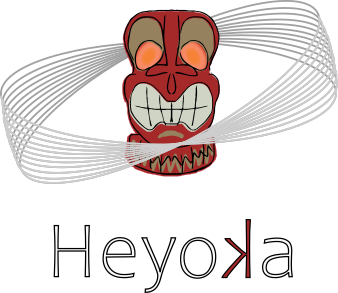heyoka.sw_data#
- class heyoka.sw_data#
Space weather data class.
Added in version 7.3.0.
This class is used to manage and access space weather (SW) data.
Note
A tutorial illustrating the use of this class is available.
Methods
__init__(self)Default constructor.
fetch_latest_celestrak([long_term])Fetch the latest SW data from celestrak.
Attributes
SW data identifier.
SW data table.
SW data timestamp.
- __init__(self)#
Default constructor.
The default constructor initialises the SW data with a builtin copy of the
SW-All.csvdata file from celestrak.Note that the builtin SW data is likely to be outdated. You can use functions such as
fetch_latest_celestrak()to fetch up-to-date data from the internet.
- static fetch_latest_celestrak(long_term: bool = False) sw_data#
Fetch the latest SW data from celestrak.
This function will download from celestrak one the latest SW data files, from which it will construct and return an
sw_datainstance.The long_term argument indicates which SW data file will be donwloaded:
if
True, then the full historical dataset from 1957 up to the present time will be downloaded, otherwisethe dataset for the last 5 years will be downloaded.
Both datasets contain predictions for the near future.
Please refer to the documentation on the celestrak website for more information about the content of these files.
Note
This function will release the global interpreter lock (GIL) while downloading.
- Parameters:
long_term – flag selecting which file to be downloaded.
- Returns:
an
sw_datainstance constructed from the remote file.
- property identifier#
SW data identifier.
A string uniquely identifying the source of SW data.
- Return type:
- property table#
SW data table.
This is a structured NumPy array containing the raw SW data. The dtype of the returned array is
sw_data_row.- Return type: