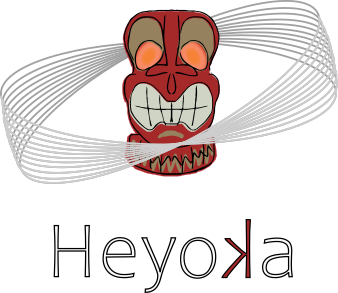Breaking changes#
7.0.0#
Updated Python and NumPy requirements#
heyoka.py now depends on NumPy>=2. This is due to changes introduced by NumPy 2 in the DType API, which make it unfeasible to support both NumPy 1 and 2 at the same time. As a further consequence, support for Python<3.9 has also been dropped.
6.0.0#
API/behaviour changes#
In heyoka.py 6.0.0, the array of parameter values passed to the constructor of a Taylor integrator must either be empty (in which case the parameter values will be zero-inited), or it must have the correct size.
In previous versions, heyoka.py would pad with zeroes the array of parameter values if its size was less than the correct one.
5.0.0#
In heyoka.py 5, the expression system has undergone several changes.
Removal of automatic simplifications#
Most automatic simplifications and normalisations in the expression system have been removed due to their performance impact on large and highly recursive computational graphs.
While the removal of these automatic simplifications has not resulted in API breaks, the best practices for creating and manipulating expressions efficiently have changed. Please see the updated tutorials for more information.
Removed/changed functions#
As a consequence of the removal of automatic simplifications, several functions have been removed as they are now obsolete. These include:
the
fix(),fix_nn()andunfix()functions. These functions were used to temporarily disable automatic simplifications, and thus they serve no purpose any more;the
normalise()function. This function was used to manually trigger the application of automatic simplifications.
Additionally, the normalise = True flag in the subs() function has also been removed.
Note that the removed functions were used mostly internally and the impact on user code is expected to be minimal.
4.0.0#
heyoka.py 4 includes several backwards-incompatible changes.
Changes to compiled functions#
The function to create compiled functions has been renamed from
make_cfunc() to simply cfunc().
Compiled functions have also gained the ability to use multiple
threads of execution during batched evaluations. As a consequence, compiled functions
now require contiguous NumPy arrays to be passed as input/output arguments (whereas
in previous versions compiled functions would work also with non-contiguous
arrays). The NumPy function numpy.ascontiguousarray() can be used to turn
non-contiguous arrays into contiguous arrays.
Finally, compiled functions are now stricter with respect to type conversions: if a NumPy
array with the wrong datatype is passed as an input/output argument, an error will be raised
(whereas previously heyoka.py would convert the array to the correct datatype on-the-fly).
The NumPy method numpy.ndarray.astype() can be used for datatype conversions.
A more explicit API#
Several functions and classes have been changed to explicitly require the user to pass a list of variables in input. The previous behaviour, where heyoka.py would try to automatically infer a list of variables from other input arguments, turned out to be in practice confusing and a source of bugs.
The affected APIs include:
compiled functions, which now require the list of input variables to be always supplied by the user;
diff_tensors(), which now requires the differentiation arguments to be always provided by the user.
The tutorials and the documentation have been updated accordingly.
Changes to make_vars()#
The make_vars() function now returns a single expression (rather than a list of expressions)
if a single argument is passed in input. This means that code such as
x, = make_vars("x")
y = make_vars("y")[0]
needs to be rewritten like this:
x = make_vars("x")
y = make_vars("y")
Terminal events callbacks#
The second argument in the signature of callbacks for terminal events, a bool conventionally
called mr, has been removed. This flag was meant to signal the possibility of multiple roots
in the event function within the cooldown period, but it never worked as intended and
it has thus been dropped.
Adapting existing code for this API change is straightforward: you just have to remove the second argument from the signature of a terminal event callback.
Step callbacks and propagate_*()#
The step callbacks that can (optionally) be passed to the propagate_*() methods of the
adaptive integrators are now part of the return value. Specifically:
for the scalar
propagate_for()andpropagate_until()methods, the step callback is the sixth element of the return tuple, while for the batch variants the step callback is the second element of the return tuple;for the scalar
propagate_grid()method, the step callback is the fifth element of the return tuple, while for the batch variant the step callback is the first element of the return tuple.
The ensemble propagation functions have been modified in an analogous way.
Adapting existing code for the new API should be straightforward. In most cases it should be just a matter of:
adapting unpacking declarations to account for the new element in the return tuple of scalar propagations,
adjusting the indexing into the return tuple when fetching a specific element,
accounting for the fact that batch propagations now return a tuple of two elements rather than a single value.
Changes to propagate_grid()#
The propagate_grid() methods of the adaptive integrators now require the first element of the
time grid to be equal to the current integrator time. Previously, in case of a difference between the
integrator time and the first grid point, heyoka.py would propagate the state of the system up to the
first grid point with propagate_until().
If you want to recover the previous behaviour, you will have to invoke manually propagate_until(grid[0])
before invoking propagate_grid().
1.0.0#
The VSOP2013 functions have been moved into the
modelsubmodule. The semantics of the functions have not changed.The
make_nbody_sys()function has been replaced by themodel.nbody()function, with identical semantics.
0.19.0#
Quadruple-precision computations via the
real128type now use the same API as the other supported floating-point types (floatandnumpy.longdouble). Additionally, the way extended-precision mode is enabled has changed - please refer to the extended-precision tutorial for detailed information.The heyoka.py API is now more strict with respect to type conversions. For instance, attempting to initialise an integrator object with a state vector consisting of an array of integers will now raise an error:
>>> ta = hy.taylor_adaptive(sys, [-1, 0]) [...] TypeError: __init__(): incompatible constructor arguments.
The solution here is to pass the initial state as an array of floats instead, i.e.,
[-1., 0.]. Similarly:>>> ta.propagate_until(10) [...] TypeError: propagate_until(): incompatible function arguments.
Again, the problem here is that a floating-point value is expected by the
propagate_until()method, but an integral value was passed instead. The solution is to usepropagate_until(10.)instead. In a similar fashion, if your code is raisingTypeErrorexceptions with heyoka.py>=0.19, the solution is to ensure that values of the correct type are passed to the heyoka.py API (especially whenever floating-point arguments are expected).
0.16.0#
The tuple returned by the
propagate_for/until()methods in a scalar integrator has now 5 elements, rather than 4. The new return value at index 4 is the continuous output function object. This change can break code which assumes that the tuple returned by thepropagate_for/until()functions has a size of 4, such as:r0, r1, r2, r3 = ta.propagate_until(...)
The fix should be straightforward in most cases, e.g.:
r0, r1, r2, r3, r4 = ta.propagate_until(...)
Similarly, the
propagate_for/until()functions in a batch integrator, which previously returned nothing, now return the continuous output function object (if requested).
0.10.0#
The callback that can (optionally) be passed to the
propagate_*()methods must now return aboolindicating whether the integration should continue or not. The callback used to returnNone.
0.8.0#
An
intargument has been appended to the signature of the events’ callbacks. This new argument represents the sign of the derivative of the event equation at the event trigger time, and its value will be -1 for negative derivative, 1 for positive derivative and 0 for zero derivative.